Reading this blog post means you are looking to grow your coaching or online business by building an email list. One of the ways to do this is to grow your email list using a lead magnet, also known as an opt-in freebie.
Email marketing continues to be an effective marketing strategy. Emails still hold the potential to convert prospects into paying clients over time. Thus generating a constant flow of ideal clients. Having an email list also means you can directly access prospective clients anytime.
This is priceless.
Unlike other platforms like Facebook and Instagram, you are in direct control of your list and are not subject to their changing terms and conditions.
Over time, as you continue to nurture your list (by consistently providing value), you will grow the know, like, and trust factors. This creates a seamless bridge between a reader and a paying client.
To start building your email list, you need to give something of value in exchange for an email address. It is not enough to ask someone to join your email list to receive your weekly newsletter. To grow your email list, you need to attract people with a compelling offer.
You need a lead magnet.
A lead magnet is something of value that you give away for free in exchange for an email address.
The good news is that if you are familiar with your ideal client and the problems they want to solve, coming up with something of value should be relatively easy. Most lead magnets are delivered in digital forms (downloadable pdfs, e-courses, videos, etc.) that you can create at minimal or no cost.
In this article, I will show you how to create a professional-looking opt-in freebie in five steps.
Step 1: Brainstorm ideas related to your niche.
As a coach, blogger, or service provider in the health and wellness space, there are a plethora of topics that you can choose from.
The key is focusing on your niche (so you can attract the right clients) and addressing their pain points so they want to give you their email address in exchange for your freebie.
I can’t overemphasize this; you must know who you are creating for and what problem they desperately want to solve before making your lead magnet. This is a critical step, so don’t skip it.
Ask yourself the following questions to help you brainstorm what you want to create.
- Who am I creating this freebie for?
- What problem do they have?
- How does my freebie help solve that problem?
Ask yourself these questions with any lead magnet idea that you come up with. Having clarity on these questions makes the process a lot easier and quicker.
Step 2: Decide on the format.
After you have decided on what to make and for whom to make it, the next step is to decide on the format. Here are examples of some standard downloadable formats.
- Checklists
- Cheatsheets
- Worksheets/Workbooks
- How-to-guides
- Mini eBook
- A webinar
- Case Studies
Depending on the problem you are trying to solve, one format might be better than the other.
For example, I make Canva templates for coaches and wellness service businesses. So, my ideal prospects are health coaches, wellness, and life coaches. One of the problems many coaches encounter is figuring out the ideal tools to run the many parts of their new or growing business, from booking clients to scheduling appointments, signing documents, collecting payments, etc.
To solve this, I created a comprehensive cheat sheet that contains 56 business tools to get you to start or scale your coaching business.
P.S.: If you are a coach or online wellness business owner looking for information on the tech you need for your online business, you can download the free 56 business tools cheat sheet here.
Step 3: Design your freebie
Most lead magnets are downloadable pdfs. The anatomy of a lead magnet consists of four core parts.
- Cover page
- About me/business
- Content
- Call to Action
Want to watch it instead? Check out the step-by-step tutorial below.
Cover page
The cover page is self-explanatory. It is the first thing your prospective client would see. It should have a clear title and a picture representing the freebie's content.
Your opt-in freebie should look well put together. It represents your service and your business. The more unprofessional it looks, the fewer sign-ups and lower conversion rates. The good news is that you don’t need to hire a professional graphics designer to create one for you.
That’s where Canva comes in.
Canva is a free design tool that helps you create beautiful graphic designs even if you have zero design skills.
About me
The about me page is where you connect with the reader by sharing a little about yourself, your business, and some contact information. It should be concise and straight to the point. It does not need to have your entire signature coaching program spelled out. A bit about you and who you serve should suffice.
The content page
The content page or pages is where you add your content. This is the meat and potatoes of your lead magnet. Ideally, your content should be 1-3 pages long. Keep it short and sweet. Your lead magnet will be useless to anyone if it is too long and difficult to digest.
As humans, we are wired for instant gratification. So give them a quick win with actionable steps. Trust me; you do not want to overwhelm anyone with a 49-page ebook!
The call to action
The final page is your call to action page. Here you can add more information about your services and the next step you want the prospective client to take. The next step could be:
- Book a discovery or consultation call
- Join a Facebook group
- Buy an online course
- Join a masterclass
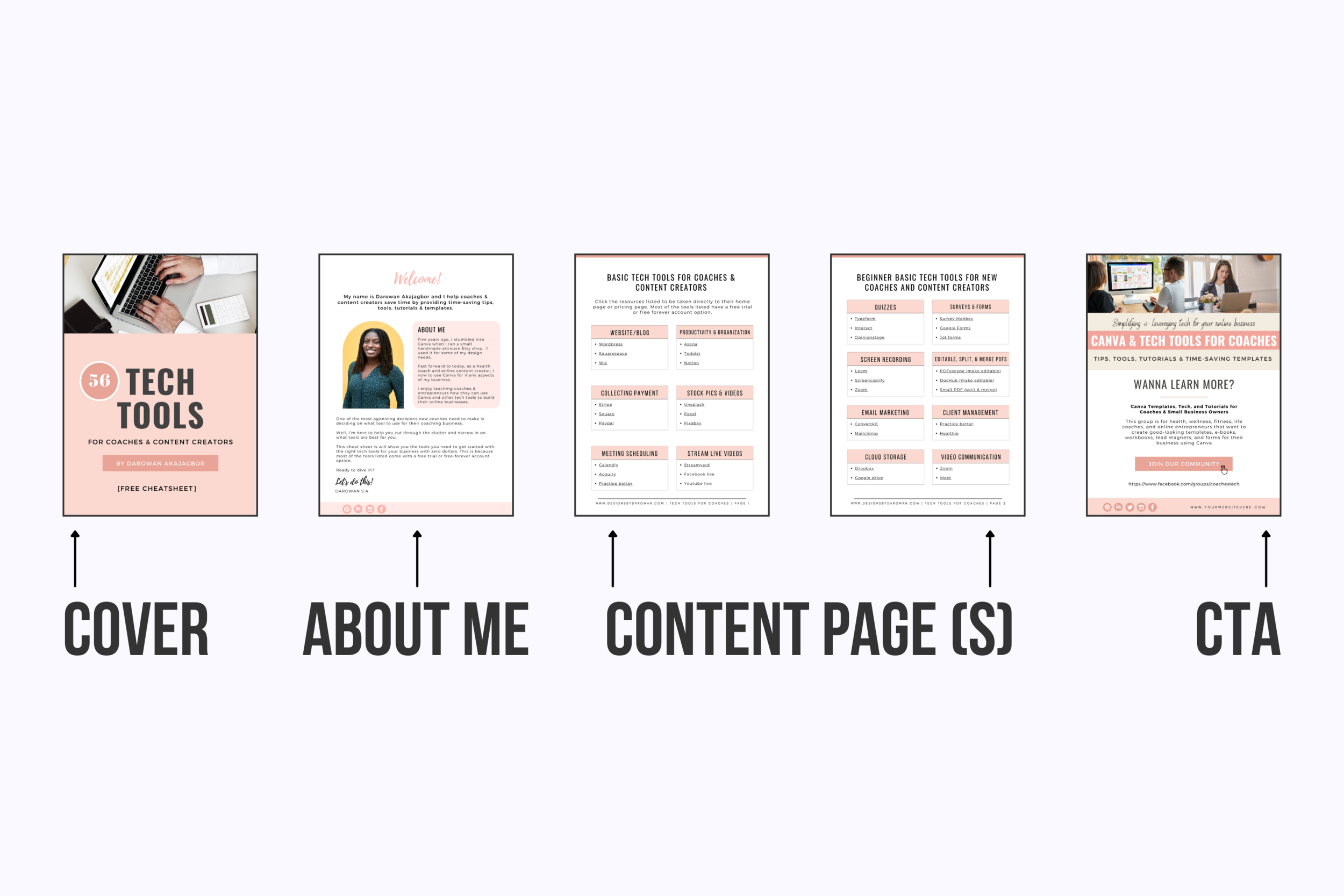
You can customize this next step to fit the immediate need of your business, depending on your current goals.
You can easily create a professional-looking lead magnet on Canva because it is fantastic, easy to use, and contains thousands of templates.
But if you are short on time, inspiration, or both, check out my Lead Magnet Templates, intentionally designed for coaches and wellness service providers.
Step 4: Prepare your file for delivery.
After you have created your freebie, you can download it as a pdf directly from Canva. If you use dropbox or google drive, you can save it directly there without leaving Canva.
Sometimes, you might want to share your freebie as a link. You can easily do this from your Dropbox or Google Drive account. Both services allow you to create a link from your saved document.
Step 5: Distribute your lead magnet
The final step!
Now you can upload your lead magnet to your email marketing program and set it up for delivery. You can embed your lead magnet on the front page if you have a blog or website. Now you have your professional-looking lead magnet ready for delivery into your ideal clients' hands (or emails).
Bonus Tip
You might need to create a mockup to share your freebie on an Instagram post or Pinterest. A mockup is a virtual and “mouth-watering” representation of your freebie that causes the reader to want to download it instantly.
You can create this in Canva. My lead magnet template bundle comes with pre-made templates for Pinterest, Instagram, and Facebook.
Final Thoughts
Have questions about implementing any of the steps above or need more feedback? Check out the Canva Templates, Tech, and Tutorials for Coaches & Online Business Owners Facebook group
Here, I provide coaches with tech tips, tools, and tutorials.
Also, I provide feedback on your lead magnet and answer any questions that you have about the creation process or other related tech tools.
I can’t wait to see what you create!
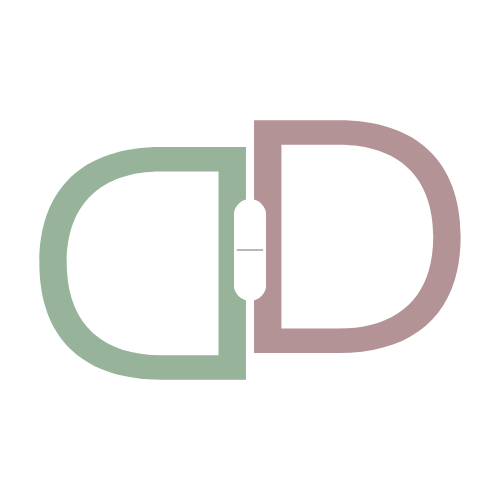


Comments ()