As an entrepreneur selling digital products online, I learned firsthand the pros and cons of different e-commerce platforms. In this post, I want to share my experience starting out and eventually building an online store using Payhip.
Starting with Etsy Marketplace
Etsy was an obvious starting point when I started creating and selling digital templates and graphics online.
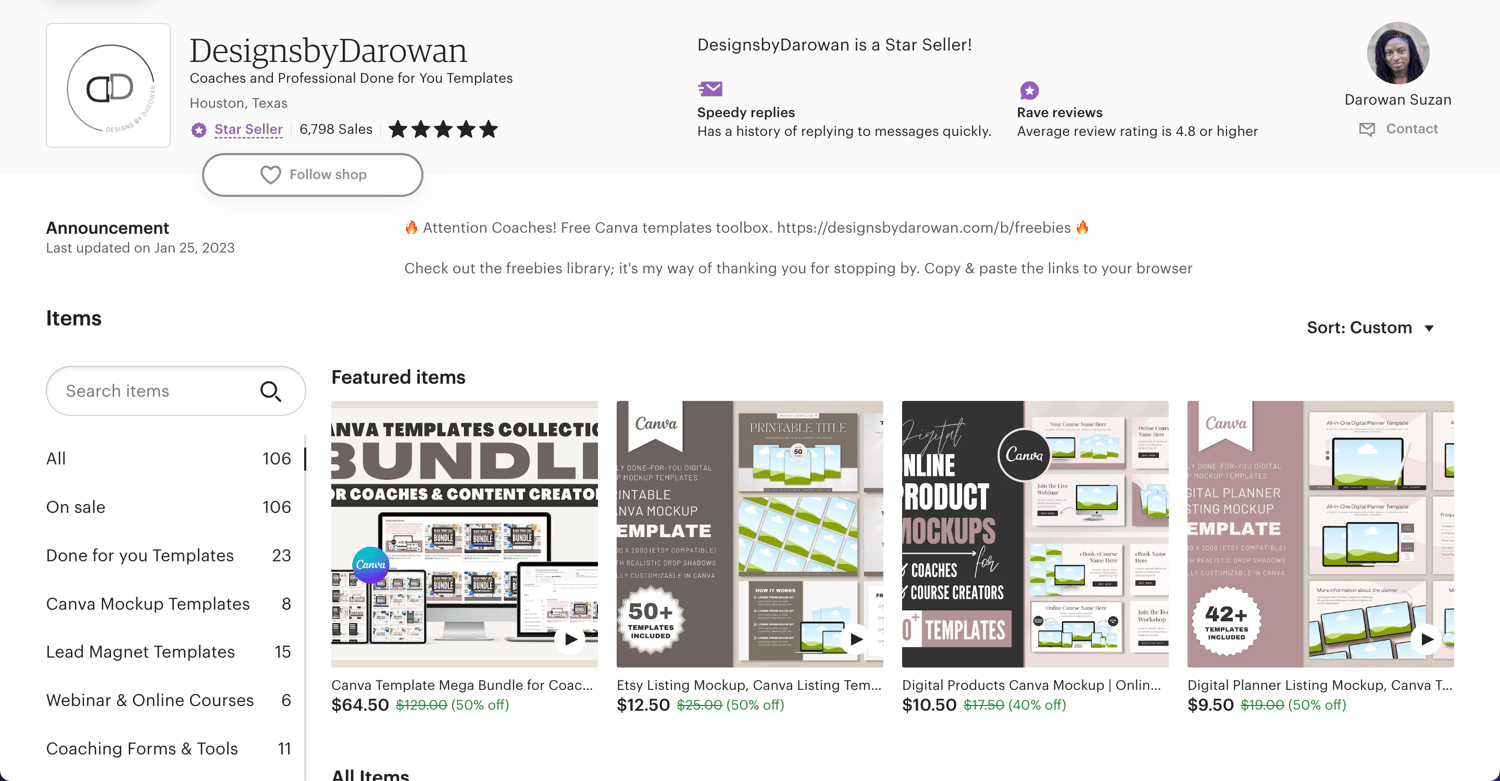
With a massive base of buyers looking specifically for digital downloads, it was relatively easy to open a shop and start making sales. I successfully operated two Etsy stores selling Canva templates and graphics for over two years.
However, I knew that relying entirely on someone else's marketplace came with risks. If Etsy changed its policies or platform, it could significantly impact my business. I realized it was essential to establish my independent website and brand outside of Etsy.
Shopify & Squarespace
My first attempts were using well-known commerce platforms like Shopify and Squarespace. Compared to building a site from scratch, these were good starting options. However, there was one major catch - mandatory monthly fees.
As a solopreneur still very much in the early stages, those recurring platform fees quickly became a pain point. I needed to drive more sales volume to justify the high monthly costs. I knew there had to be a better solution for small e-commerce owners like myself.
Discovering Payhip
After researching several website builders and e-commerce platform options, I came across Payhip. Their unique pricing model immediately caught my attention. Payhip offered the ability to create a full-featured online store entirely free - with zero monthly fees. I would only pay a small commission fee when making actual sales.
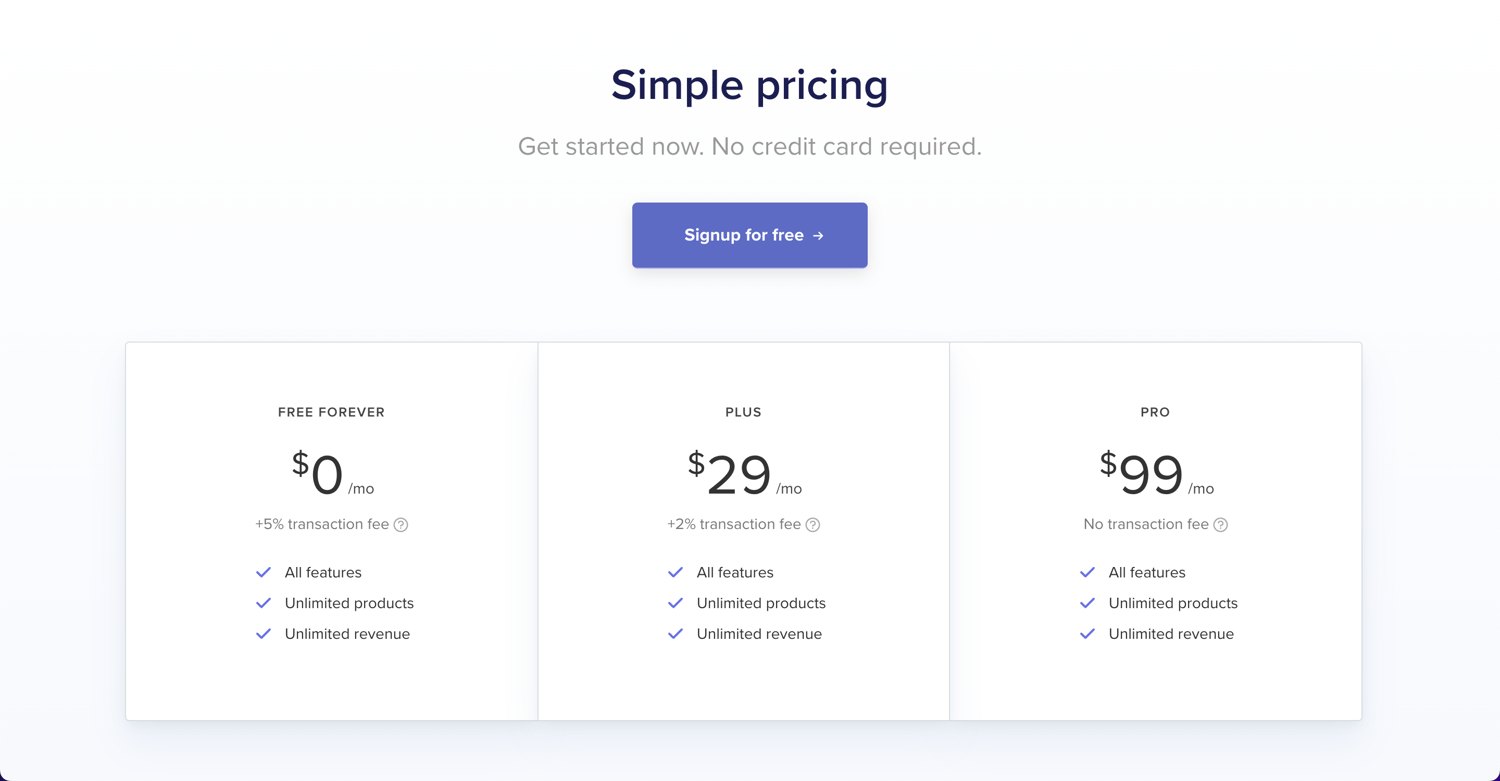
This is the perfect fit for me as a beginner ecommerce owner! I could focus on content creation and marketing strategies without worrying about monthly bills.
Building My Payhip Online Stores
After signing up for Payhip, I decided to create two separate online stores targeting different audiences:
- Designs by Darowan - Focused on selling Canva templates and graphics
- JPS Digital Pages - Focused on digital planners, journals, and productivity tools
Using Payhip's built-in site editor, I could easily customize the design layouts and add all the necessary content pages for my shops. Within a few weeks of consistent work, I had two great-looking, functional online stores up and running!
Learning to drive consistent organic traffic was still challenging in those early days. As a solopreneur, I was on my own to figure out the nuances of SEO, email marketing, social media ads, and more.
But Payhip's free platform and zero monthly fees took off much of the financial pressure. I could focus on slowly growing my audience through better content without worrying about recurring bills. Payhip gave me the creative freedom and flexibility I needed as a beginner e-commerce owner.
If you want to start with Payhip, sign up using my affiliate link. Read the full affiliate link disclosure here. I wouldn't recommend it if I didn't use and love it. This blog post (that you are currently reading) and my online shop are built and hosted 100% on Payhip.
Why Payhip Was the Right Platform For Me
Here are the main reasons why Payhip was an excellent platform choice for me:
- No mandatory monthly fees - pay only when you make sales
- Easy to create a complete, professional online store
- Full control over customizing the design and layout
- Can sell any type of product - digital, physical, services
- Flexibility to pivot, test new ideas, and organically grow
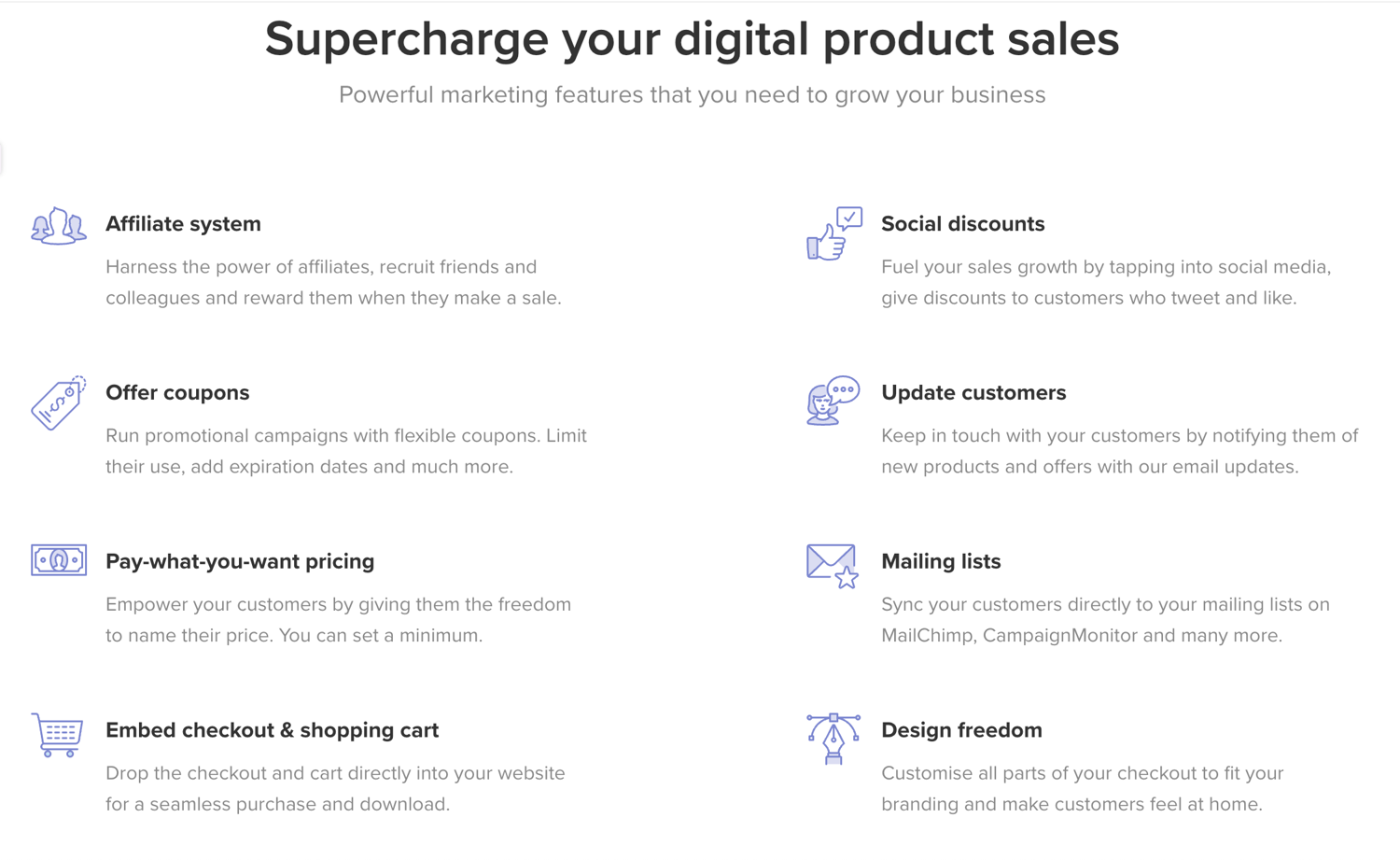
Let me know if you have any other questions! I'm always happy to help anyone interested in selling products online.
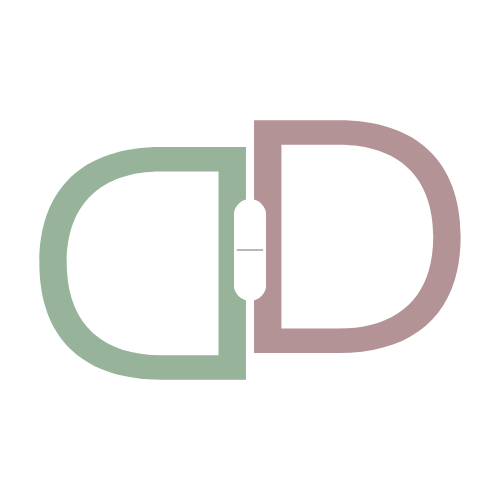

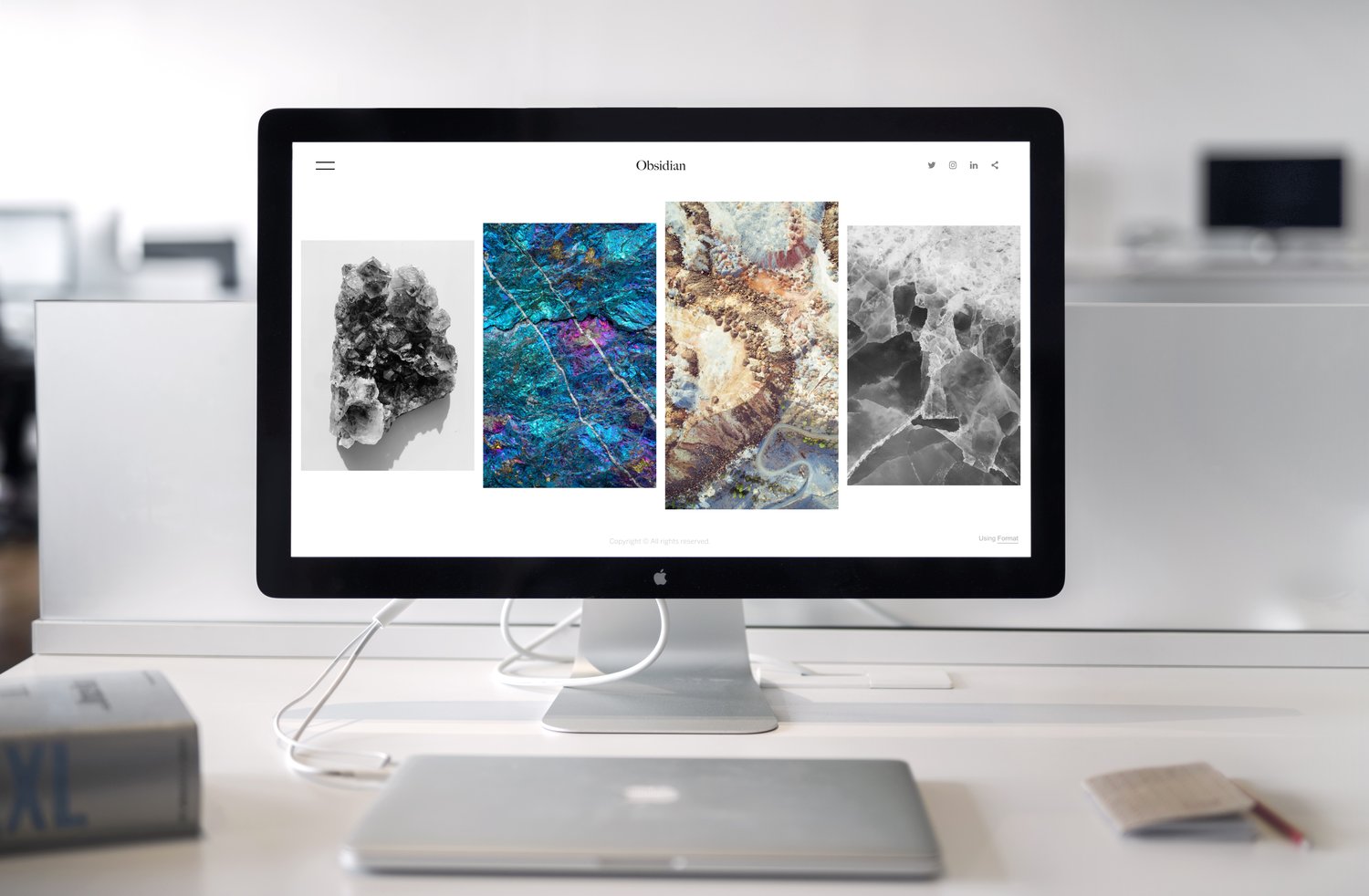
Comments ()